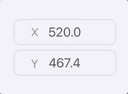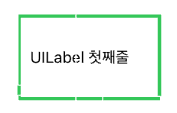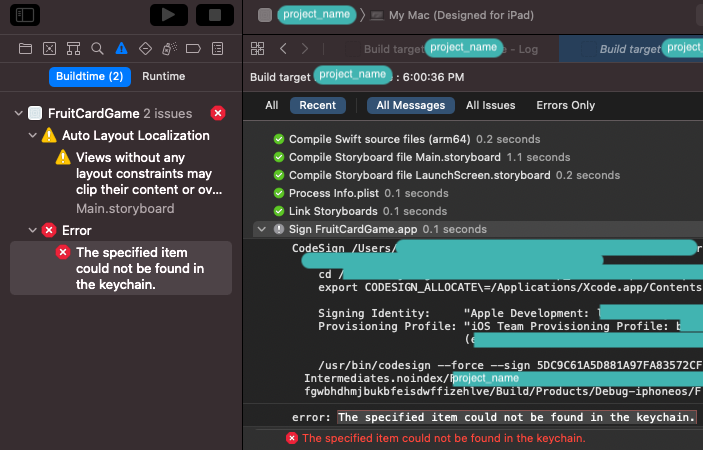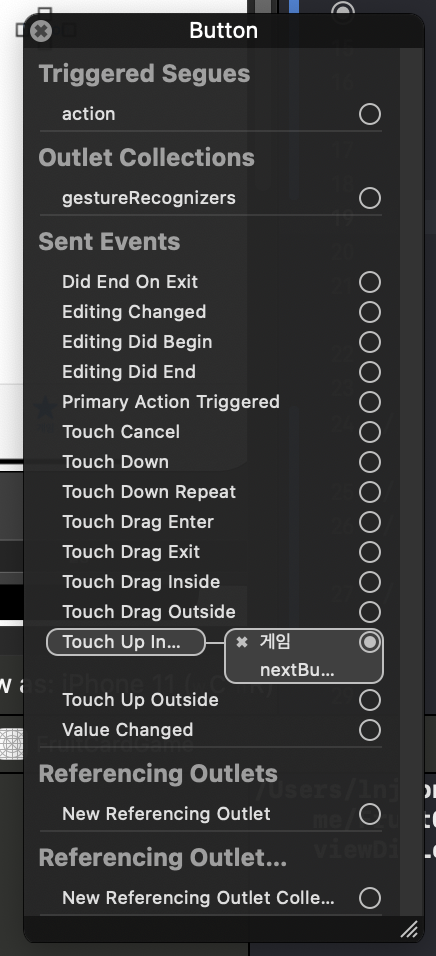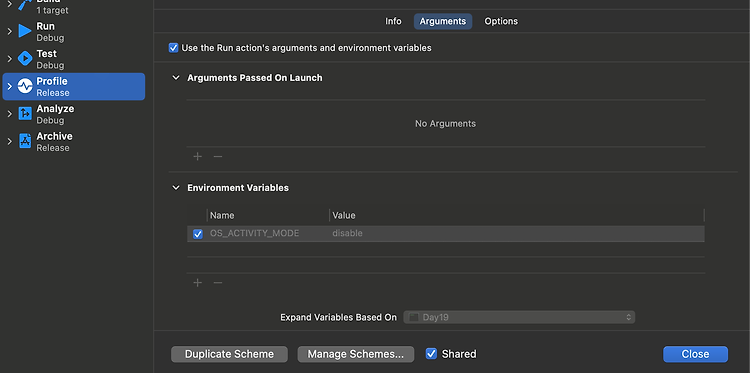1. 프로젝트 생성 storyBoard Interface 로 Xcode Project 를 새롭게 만들어줍니다. 2. Info.plist > Storyboard Name 제거 Project > Info.plist > Scene Configuration > Application Session Role > Item 0 으로 이동해 Storyboard Name 을 제거해줍니다. 3. UIKit Main Storyboard File Base Name 제거 Project Target > Build Setting > Info.plist Values 으로 이동해 UIKit Main Storyboard File Base Name 을 제거해줍니다. 4. Main.storyboard File 제거 File List > Ma..